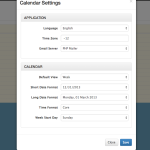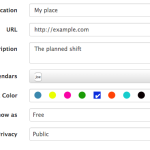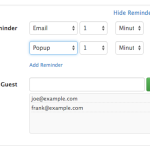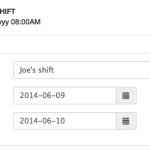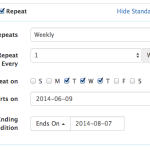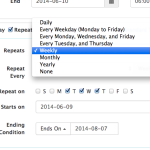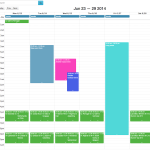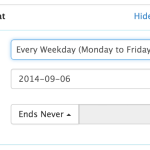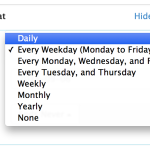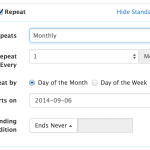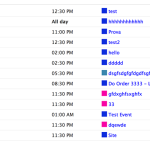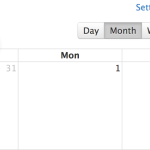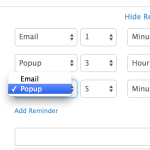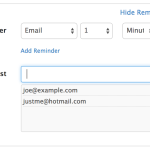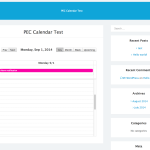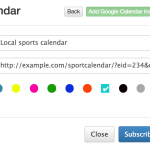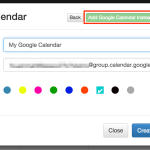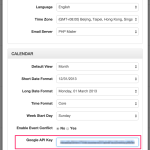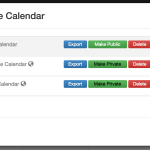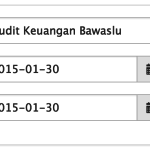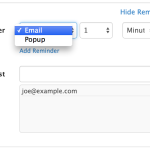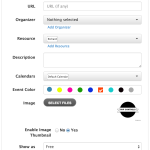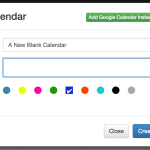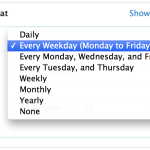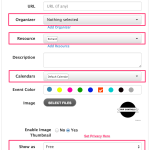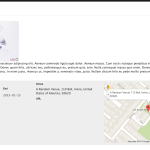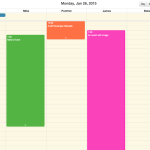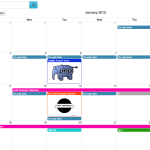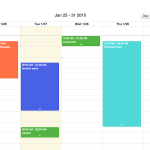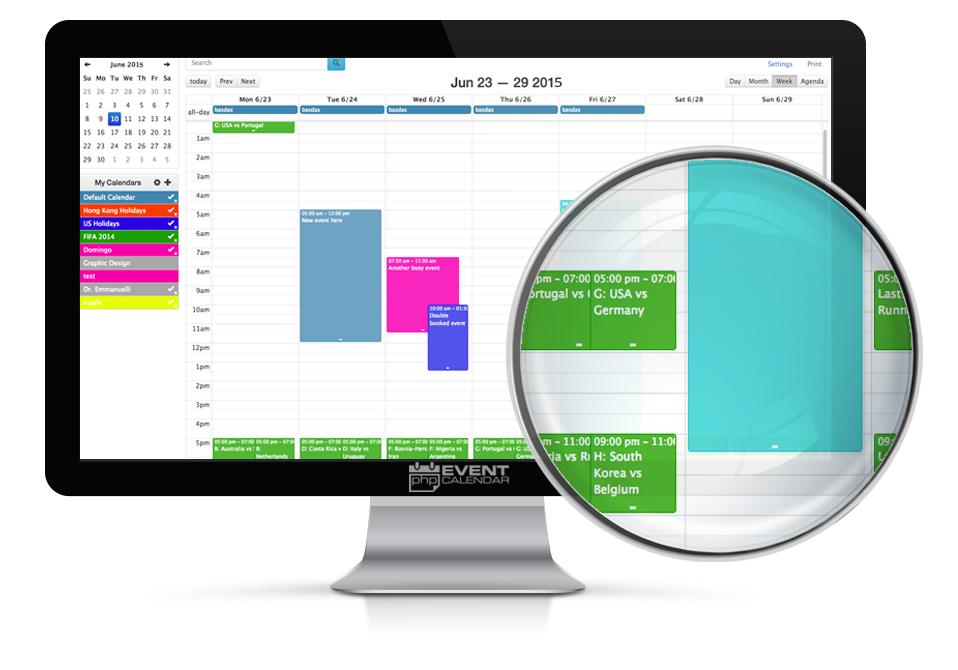
Complete Add-on – Unlimited Sites:
Includes All 6 Premium Add-Ons:
- Recurring Events,
- Multiple Calendars,
- Events Agenda View,
- Overlap/Double-booking Prevention,
- Email/Popup Reminders
- Subscribe & Sync to 3rd-party Calendars
Premium Add-Ons You Are Getting:
Recurring Events Add-On
Fully customizable daily, weekly, monthly repeating events. Recurring Events add-on lets you repeat an event any way you want! Need advanced recurring options for your calendar events? Like a project meeting on Monday and Thursday every 2 weeks, or a reminder to send out your tax invoices on the last Friday of the month? With Recurring Events you can create such complex repeating events with just a few taps!
Multiple Event Calendars Add-On
Suppose you need to manage or track someone else’s schedule: a co-worker’s schedule while she’s on vacation, a professional conference series, or even a family member’s daily activities. You’d rather not enter all those things into your work calendar, but you’d still like to keep track of them in one place.
Keeping multiple calendars is easily done in PHP Event Calendar. The best part is that you can keep the schedules separate from your main calendar, yet still be able to see them all together. Give each calendar with different colors, toggled with one click. Another great use case is to have a separate calendar for each user/department in your organization.
Overlap/Doube-booking Prevention Add-On
How does PHP Event Calendar prevent double booking? It automatically checks your calendars and prevents overlap/double booking anytime when users submit an event. If an event start, end date and time clashes with any other events in the same calendar, a warning message will display. Users can decide whether to proceed or modify the event to avoid double booking.
Agenda View Add-On
Agenda view is a list of your events in chronological order. It provides a quick glance at your calendar with a list of upcoming appointments, all-day and multiple day events. All-day and multi-day events are listed at the start of each day. Days without events are not shown. A black line indicates where today begins.
Email/Popup Reminder Add-On
This add-on lets you send those reminders automatically: just schedule the appointment in easy-to-use web interface, enter one or multiple emails. It will send out email reminders to yourself or your clients with unlimited number of customizable emails for each event. You can set reminder messages and define default reminders for each calendar.
Subscribe to Calendars Add-On
Subscribe and receive automatic updates from calendars with public web address such as Google Calendar, Outlook, iCal, etc. No longer need to import events manually. Subscribing to an iCal is a good way to track events that change frequently, like movie times, or a school calendar. Whenever the owner of an iCal you’ve subscribed to makes changes to the events, PHP Event Calendar updates your calendar. Note that this update can take more than 24 hours.