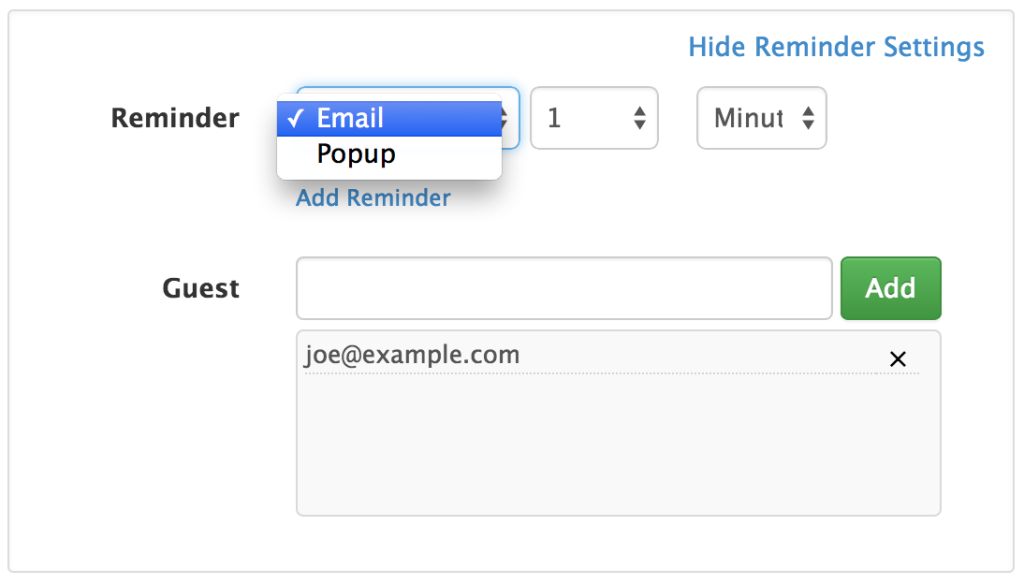PHP Event Calendar packs with advanced features such as repeating events and event reminder. For event reminder works with hosts with cron job enabled to send out emails reminders time specified by users.
One or more emails are supported for event email reminders.
It’s required to setup a CRON job on your server for the following script. The CRON job will trigger the script to execute and find all the reminders and email them (Additional read: How to setup CRON job?).
crons/events-reminder.php
Example to setup cron to run reminder every 30 min
*/30 * * * * cd /Users/richard/Sites/localhost/phpEventCalendar/crons && php events-reminder.php
Lastly, the calendar uses PHPMailer for sending emails. Set SMTP in sendEmail() function in the following file:
server/classes/cls_core.php
In the future release, users can set reminders to send SMS text messages or voice reminders to telephones.
Troubleshoot
Create future events with reminders in calendar.
In your terminal, you can try test send reminder manually first.
cd /var/www/html/phpEventCalendar/crons
php events-reminder.php
Check if any errors returns and fix them accordingly. If it look good, check email in your inbox, if you see the reminder email. Congrats, it works!
Cron could also be an issue at times. Run the following to get cron logs and find out if any errors and fix them accordingly.
grep cron /var/log/syslog
Addition Resource Setting up Cron
https://crontab.guru/every-30-minutes
https://blog.dennisokeeffe.com/blog/2021-01-19-running-cronjobs-on-your-local-mac